We fully understand that someone needs to pay for all that shiny new content everyday, and targeted advertising—getting your eyeballs to look at stuff you would potentially want to buy—is a profitable way to do that. However, there has been a recent nullification of the FCC’s broadband privacy protections, allowing ISPs (Internet Service Providers) to collect and sell your browsing data. With this change in the FCC’s policy, many folks are reasonably concerned with the potentially unrestricted sharing of their private information and are looking to be a bit more anonymous on the internet.
A Virtual Private Network, often referred to as a VPN, is a way to encrypt internet communication and make it not so easy to share your private info with your ISP. Many companies employ a corporate VPN to allow their employees to access company resources and data remotely, such as from home or while traveling, while maintaining the security and integrity of their network. Another type of VPN is a consumer VPN, where the individual sends their network traffic to a VPN service via a VPN tunnel. The idea is that data is sent via an encrypted protocol, keeping ISPs (and other three letter agencies) from intercepting the traffic to maintain privacy. It's an effective strategy, though it's getting increasingly unclear precisely how secure the data is, who can gain access to it, and if the VPN service is any less nefarious than your ISP.
As well as those you'll find below, you can also check out The Best VPN For Me, a site which will help you select your VPN based on exactly what you want. You can select between categories like "Downloading" and "Privacy," and find the best VPN available.
VyprVPN features support for an expansive variety of platforms, including the usual suspects of Windows, Mac, iOS, and Android, as well as Linux, Tomato routers via an app, DD-WRT, OpenWrt, AsusWRT, Blackberry 10, Synology NAS, Android TV, Boxee, the Anonabox, and the privacy-centric Blackphone. This expansive list distinguishes it right away from the competition. The company is based in Switzerland, which it states has favorable privacy laws and views IP addresses as personal information to be protected.
The pricing for VyprVPN is $9.95 monthly, or $60 annually, for unlimited data across a maximum of three clients, putting it in the middle of the offerings in terms of cost. There is also a Premium tier that can connect five clients for a more expensive $12.95 monthly, which also includes a cloud VPN server as well as the Chameleon Protocol that is designed to defeat VPN blocking technology. There is no free tier, but the company offers a free trial of 1 GB of data over three days to test out the service.
With support for so many platforms, speeds on each of the tests that are close to the top of the pack, and pricing that is in the middle of the services we looked at, we recommend VyprVPN as the best overall VPN for PC gaming.
Best free VPN for PC gaming
Windscribe VPN
has two notable distinctions right up front: first, it is the most
expensive service on an annual basis, and second, it was the only
service we looked at that supports an unlimited number of clients,
making this worth a look for larger households with more than five
devices to connect. Windscribe VPN supports Windows and Mac, as well as
iOS, but leaves out Android support on the free tier. It also has router
support for both DD-WRT and Tomato firmware.
Speeds were quite lackluster with 9.26 Mbps on the download, and 10.53 Mbps on the upload, an enigmatic result with more bandwidth on the upstream than on the downstream (which we did confirm on repeated tests), along with a higher ping of 95 millisecs. This all adds up to making Windscribe VPN less preferred for anonymous PC gaming.
While these tests put Windscribe VPN towards the rear of these
services based on slower speeds, it also has another distinction. It has
the most generous free data allotment of 10 GB monthly, although you
need to provide an email address; otherwise it drops to 2 GB, which is
still considerably larger than the other VPN’s that have free tiers in
the MB’s.Speeds were quite lackluster with 9.26 Mbps on the download, and 10.53 Mbps on the upload, an enigmatic result with more bandwidth on the upstream than on the downstream (which we did confirm on repeated tests), along with a higher ping of 95 millisecs. This all adds up to making Windscribe VPN less preferred for anonymous PC gaming.
Based on that Windscribe VPN is the only service that offers a free tier that may last a lower bandwidth user for a full month, we choose it as the best free option.
Best easy-to-use VPN
If we were giving out awards for the cutest VPN, TunnelBear
would easily win with its bear themed software that makes the promise
to “Browse privately with a bear.” It was also the simplest to set up
and use.
TunnelBear VPN includes a free tier of 500 MB monthly (least amount of data of any service), and unlimited browsing for $9.99 monthly, or $49.99 annually (although the annual cost is a better deal than the monthly pricing), making it moderately priced for the category. It supports all the major platforms, including Windows, Mac, iOS and Android, and has extensions for Chrome and Opera. They state that the service cannot be configured manually to run on a router. TunnelBear VPN also promises to collect “the minimal amount of information required to operate our service.”
The download speed of 24.73 Mbps was on the slower side, and the
upload speed of 14.85 Mbps was middling as well, but it also had a lower
ping time of 24 millisecs. Overall, TunnelBear VPN would be a decent
choice for gaming.TunnelBear VPN includes a free tier of 500 MB monthly (least amount of data of any service), and unlimited browsing for $9.99 monthly, or $49.99 annually (although the annual cost is a better deal than the monthly pricing), making it moderately priced for the category. It supports all the major platforms, including Windows, Mac, iOS and Android, and has extensions for Chrome and Opera. They state that the service cannot be configured manually to run on a router. TunnelBear VPN also promises to collect “the minimal amount of information required to operate our service.”
We would recommend TunnelBear VPN for a technophobic user that wanted the protection of a VPN service, but was not particularly tech savvy. In other words, it is the perfect service for the luddite in your life—simple to set up over the phone, and won’t have them calling you ad nauseum to support it.
Best budget VPN (paid annually)
Private Tunnel VPN
is a decent VPN offering. While there's no free tier, they do offer a
200 MB time-limited trial. While they don't have a browser extension,
their software does support the major platforms, including Windows, Mac,
as well as iOS and Android. In addition, they offer support for the VPN
at the router, via the OpenWrt platform, an open source router
firmware.
The Speedtest was decent with a healthy download of 29.04 Mbps, and a
particularly strong upload of 23.08 Mbps—the fastest we tested.
Unfortunately it also had the highest ping time of 162 millisecs. There
is no unlimited monthly plan, but rather 20 GB of data can be purchased
for $9.99, or a better priced 100 GB of data for $19.99, with no
expiration date. There is a yearly plan for an affordable $29.99
annually that supports up to 3 devices, making Private Tunnel VPN one of
the more affordable options for a user with not many devices. While the
high ping time gives us pause, Private Tunnel VPN was the least
expensive annual plan tested, making it a good choice for the user
looking for a bargain VPN plan that needs more than a free tier
offering.Best budget VPN (paid monthly)
VPN Unlimited
offers a compelling feature set at a bargain basement price, although
it does not offer a free tier other than the initial seven-day trial. As
seen in the screenshot above, the service offers an excellent array of
servers to connect to.
Pricing is excellent; we’re talking poor college student cheap with a monthly plan of $6.99 and an annual plan of $39.99 across up to 5 clients. It also supports the usual platforms, including Windows, Mac, iOS and Android, but also many other devices such as Roku boxes, Apple TV, Amazon Fire TV and Google Chromecast. There is also router support for both DD-WRT and Open Wrt, and limited support for Tomato firmware, making VPN Unlimited an excellent choice for wide platform support.
Speedtest speeds are a mixed bag, as the download speed of 29.0 Mbps
was middle of the pack, but the upload speed of 14.85 Mbps, combined
with the lowest ping time of 21 millisecs make VPN Unlimited an
excellent choice for PC gaming.Pricing is excellent; we’re talking poor college student cheap with a monthly plan of $6.99 and an annual plan of $39.99 across up to 5 clients. It also supports the usual platforms, including Windows, Mac, iOS and Android, but also many other devices such as Roku boxes, Apple TV, Amazon Fire TV and Google Chromecast. There is also router support for both DD-WRT and Open Wrt, and limited support for Tomato firmware, making VPN Unlimited an excellent choice for wide platform support.
The real distinction of VPN Unlimited is it's the lowest monthly price compared to the other services we looked at. Therefore, we are recommending it as our choice for the user that wants the least expensive paid VPN based on a monthly price.
SurfEasy VPN
SurfEasy VPN is a simple to set up VPN service, with software that ran just above the Windows 10 tray, and tracked usage on the free tier. It had some of the right ingredients, including a free tier of 600 MB monthly, and the availability of smartphone apps and browser extensions. There is also a SurfEasy Premium tier with unlimited bandwidth for $11.99 monthly, discounted by almost half annually to $77.88 ($6.49/mo) which can be used across five devices.
However, SurfEasy VPN has its limitations, including no support for VPN at the level of the router. Also, on our Speedtest done behind the VPN, SurfEasy had the second slowest speeds tested at 12.62 Mbps download and the slowest at a pokey 1.98 Mbps on the upload, with the second highest ping time of 160 milliseconds.
While SurfEasy VPN has one of the more generous free tier data allotments, the pricing is more expensive both for the monthly and annual costs. Additionally, the measured speeds are slow with a high ping time, making this service hard to recommend, other than occasional use of the free tier or as a backup to another service.
Hideman VPN
Hideman VPN is another entry into this crowded market segment. It features an initial free trial of 7 hours, a free tier of 1 hour daily, and an unlimited Ultimate plan at $9 monthly, or $69 annually for up to 4 clients. It supports Windows and Mac, as well as iOS and Android apps, in addition to a Chrome browser extension, although there is no router support. Another limitation is there is a limited number of regions to choose from. They claim to keep data for only 14 days, and then it is deleted.
Download speeds were the best at 41.67 Mbps, but unfortunately the upload speed of 7.8 Mbps and the ping time of 45 milliseconds were disappointing. Overall, despite the highest download speed, the Hideman VPN service does little to distinguish itself otherwise, and based on its non-bargain pricing, it did not make our recommendation.
We were not able to test the following services as there was no free tier or trial option:
- Express VPN
- IPVanish VPN
- Nord VPN
- Private Internet Access VPN
- Pure VPN
- Slick VPN
Having said that, our pals over at TechRadar have indeed tested a few of the services we weren't able to get to. Be sure to check out their guide to the best VPN services and deals for a look at some of them.
Of note with another VPN service, Spotflux VPN: With their software downloaded to our test machine (a Lenovo S400 Windows 10 laptop connected to a cable broadband provider—Optimum 60, which is mildly overprovisioned to 65 Mbps download and 25 Mbps upload speeds), this was the only VPN software that was unable to establish any connection. So while we have no other test results, we will not be recommending Spotflux VPN, and wanted to share our difficulty with setup.
How we test VPNs and future testing
There are several points of intervention that can encrypt VPN traffic. The most common way is to load VPN software from a provider onto your computer. While this used to be a complex task with configuration of multiple manual settings, most services are as simple as a download and account creation. This approach can not only be used on a computer, but also on the Android or iOS smartphone platforms via an app. The limitation of client software or a smartphone app is that only the client running the VPN software gets secured, and many users have other devices, such as a smart TV or an Amazon Alexa, that is transmitting unencrypted data.As it's impossible to secure each and every device via VPN software, the solution is to run the software at the router level, which can be set up to encrypt all the transmissions to the VPN provider. Finally, for those occasions when installing and running software may be less practical, a VPN tunnel can be created at the browser level.
The often-progressive Opera browser is offering this feature integrated into the browser—with no monthly data limit and no account creation via the SurfEasy VPN service. Other browsers offer an extension that can be added, such as the ZenMate and DotVPN extensions for Chrome. But be aware that back in 2015 the Hola browser extension for VPN sold users' bandwidth for botnets, so any of these services may result in the user willingly consenting and installing more than they bargained for, and in extreme cases being even less secure than doing nothing.
Choosing a VPN service can be a daunting task. For this guide, we focused on the following items:
- The monthly data allotment, as some services limit the amount of data that can be sent, while others are unlimited.
- Pricing on a monthly and annual basis.
- A free trial so the service can be tested without commitment, as some only offer a time limited money back guarantee for their service.
- A free tier, for limited, lighter usage, for example when using public Wi-Fi at an airport, library, or internet cafe.
- The number of client devices per account, as most users have more than a single device.
- Availability of iOS and Android apps from the VPN in order to protect mobile device usage.
- The speeds obtained, as bouncing an internet connection through proxy servers has an overhead, with latency increasing and both download and upload speeds less than without a VPN service.
Choosing a VPN is much like shopping for many other consumer purchases, such as a car or laptop—there are many choices because none are perfect, and definitely one-size-does-not-fit-all. For a good number of users, our overall recommendation of VyprVPN is an excellent choice, although users looking for more affordability, (or even free), or unlimited client support should check out our other recommendations. The offering of a free trial is compelling before committing, as YMMV depending on your internet connection, your geographic location, and networking equipment.
Finally, realize the limitations of a VPN, and while it can help to preserve the right to privacy from your ISP and from packet sniffing on public Wi-Fi spots, none of these services will provide complete anonymity as some data is collected by these VPN services, and kept, no matter how limited in scope and time.
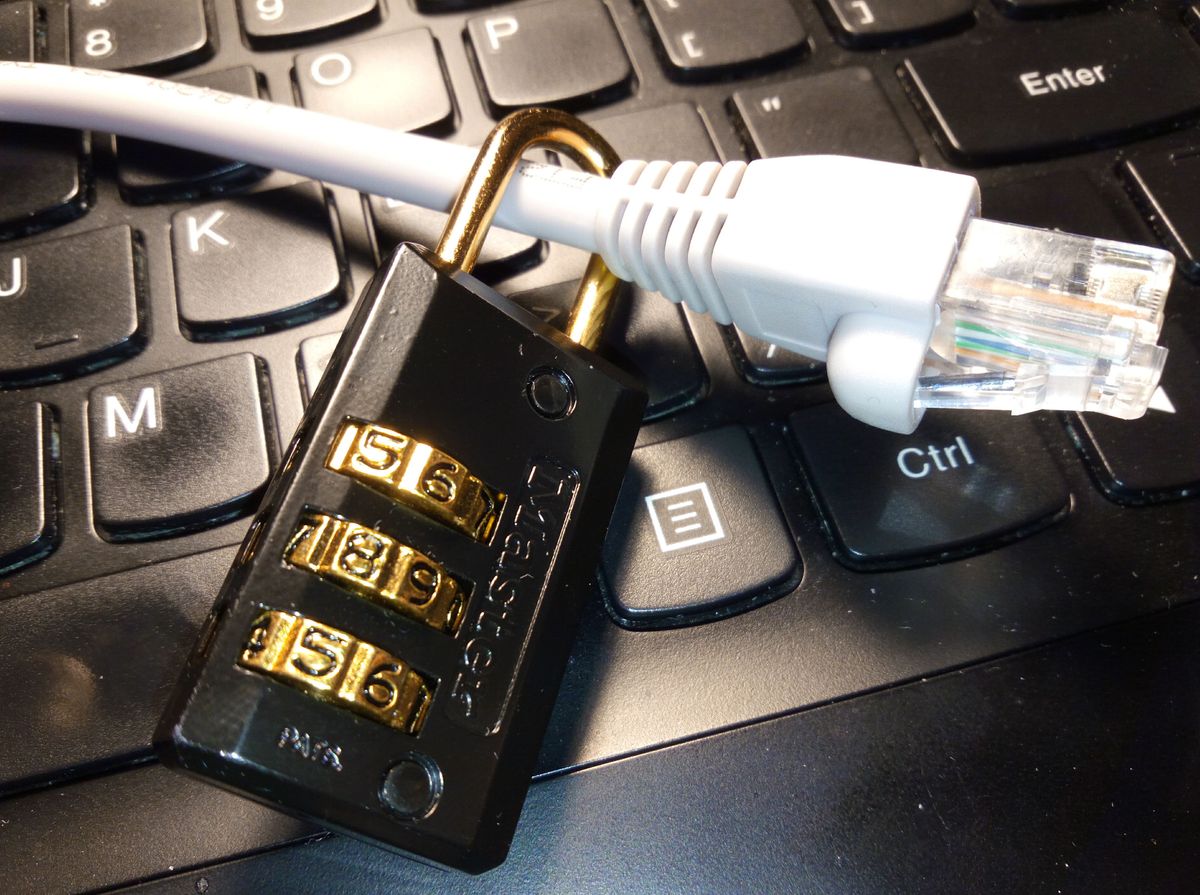
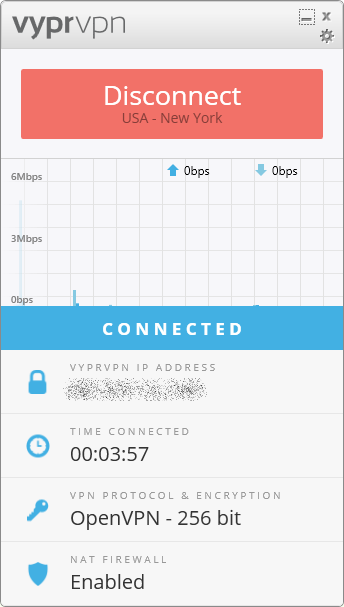
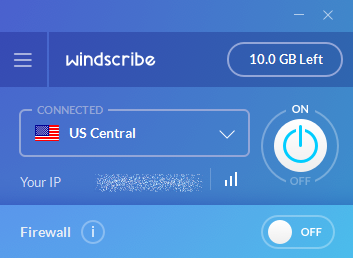
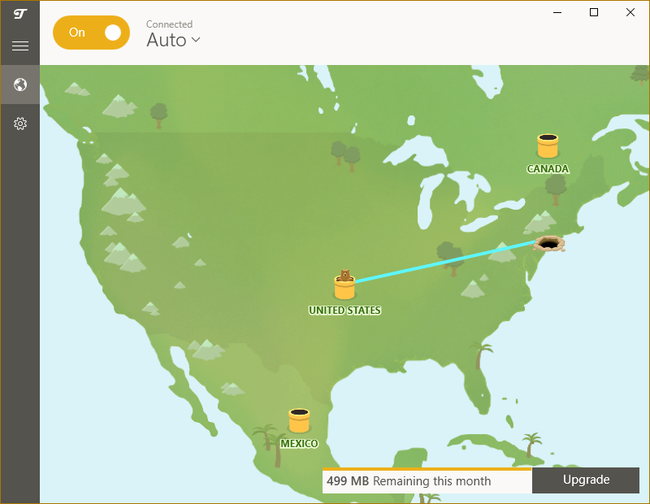
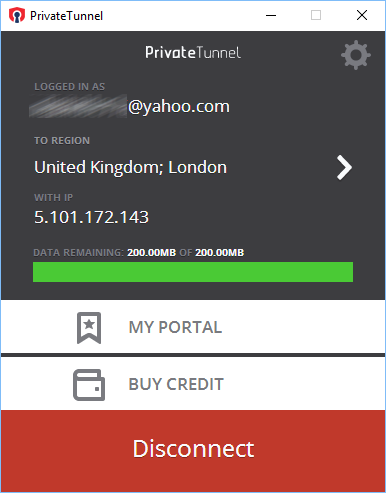
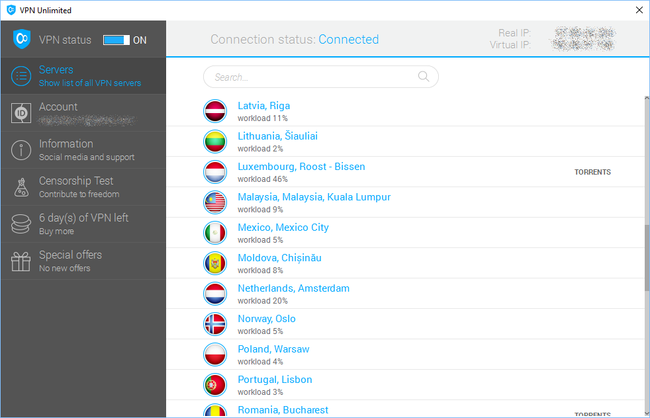
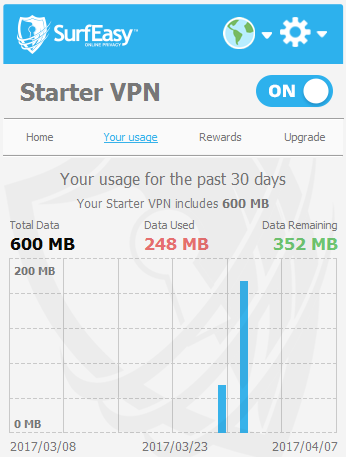

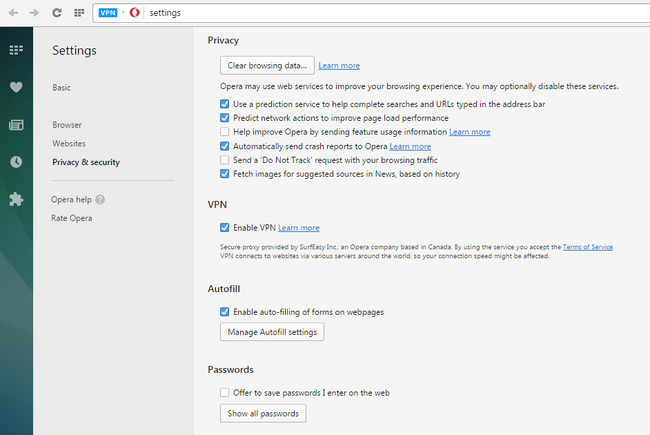
On the right side of the phone is the very conveniently-placed and easy to reach power button, but that isn’t the case with the volume rocker, which are towards the top of the left side, making it quite awkward to reach.
ReplyDeletegta 5 apk